How to Generate Studio Ghibli-Style AI Images with ImageGPT?
Have you ever dreamed of seeing yourself or your loved ones as characters in a Studio Ghibli film? The enchanting world created by Hayao Miyazaki has captivated audiences worldwide with its distinctive artistic style, vibrant colors, and whimsical characters. Now, thanks to advanced AI technology, you can transform ordinary photos into magical Ghibli-inspired artwork with just a few clicks!
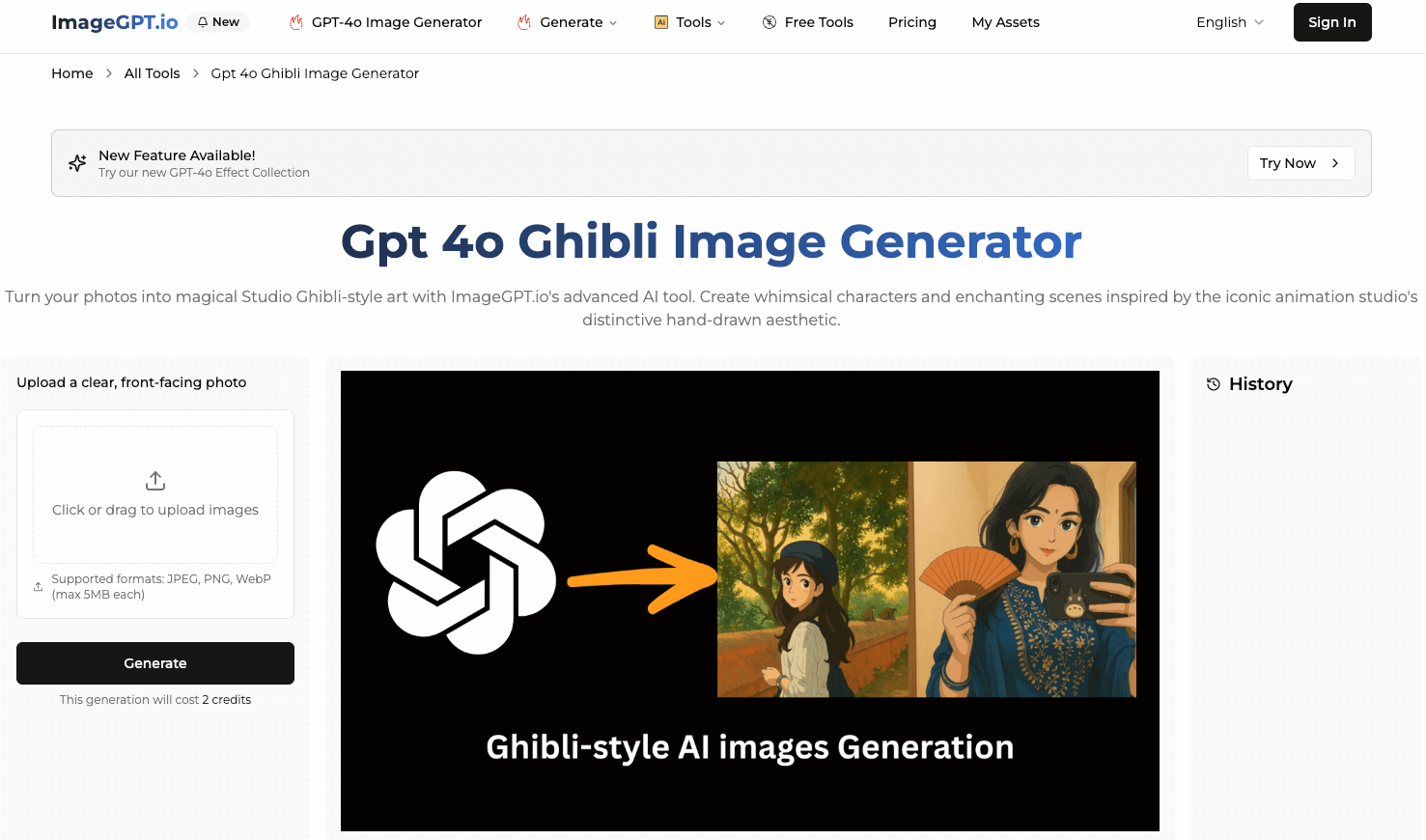
Why Transform Your Photos into Ghibli Style?
Studio Ghibli films like "Spirited Away," "My Neighbor Totoro," and "Howl's Moving Castle" have created a unique visual aesthetic that resonates with millions of fans globally. The studio's distinctive artistic style—characterized by soft colors, expressive eyes, and dreamlike quality—has become instantly recognizable and deeply beloved.
Transforming your photos into this enchanting style offers several benefits:
- Create unique, personalized artwork from your everyday photos
- Celebrate your love for anime and Studio Ghibli in a creative way
- Share nostalgic, whimsical versions of your memories with friends and family
- Experience the magic of seeing yourself reimagined in a beloved animation style
ImageGPT's Studio Ghibli AI image generator makes this transformation process accessible to everyone—no artistic skills required.
How to Generate Studio Ghibli-Style Images
Ready to transform your photos into magical Ghibli-inspired artwork? Follow these simple steps:
Step 1: Access the Ghibli Image Generator Tool
Visit ImageGPT's Ghibli Image Generator to get started. You'll be greeted with an intuitive interface designed to make the transformation process as smooth as possible.
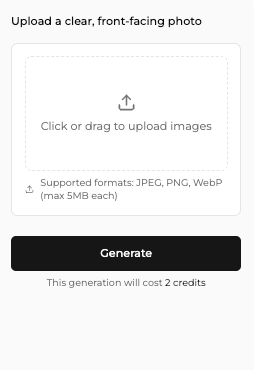
Step 2: Upload Your Photo
- Click on the upload area (where it says "Click or drag to upload images")
- Select a clear, front-facing portrait photo from your device
- You can upload multiple photos if you'd like to transform several images at once
- Make sure your photos meet the requirements:
- Supported formats: JPEG, PNG, or WebP
- Maximum size: 5MB per image
- Best results come from clear, well-lit photos showing the full face
Pro tip: For optimal results, choose photos with good lighting and a neutral background. The AI works best with portraits where facial features are clearly visible.
Step 3: Generate the Ghibli Transformation
Once your photo is uploaded, simply click the "Generate" button at the bottom of the left panel. The system will:
- Process your image using advanced AI technology
- Apply the distinctive Studio Ghibli art style
- Create a transformed version that maintains your likeness while adding the magical Ghibli aesthetic
The generation process typically takes between 15-30 seconds, depending on server load. You'll see a "Processing..." indicator while the AI works its magic.
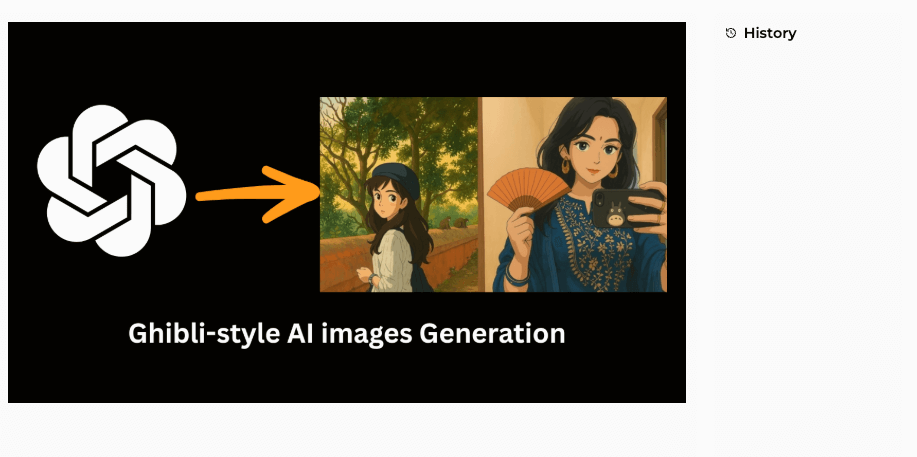
Step 4: View and Download Your Results
After processing completes, your Ghibli-style image will appear in the results panel. You can:
- Click on the image to view it in full size
- Download the image by clicking the download icon
- Generate additional variations if desired
- Access your generation history from the right panel (requires login)
Premium users can download watermark-free versions, while free users will have a small watermark on their images.
Examples of Studio Ghibli Transformations
Here are some stunning examples of portrait photos transformed into Studio Ghibli style:
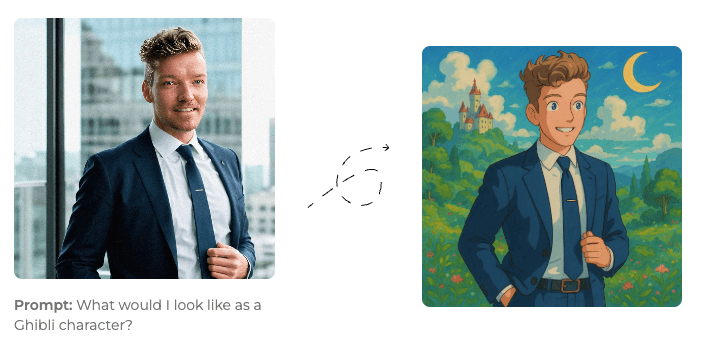
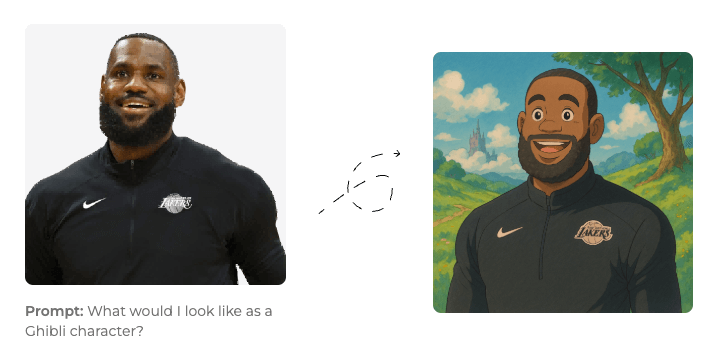
Notice how the AI maintains the core facial features and expressions while applying the distinctive Ghibli aesthetic—large expressive eyes, softer features, and the characteristic animation style that makes Studio Ghibli films so beloved.
Common Questions and Solutions (FAQ)
Q: Why doesn't my generated image look like Studio Ghibli art?
A: The quality of your input image greatly affects the results. For best outcomes:
- Use clear, well-lit portrait photos
- Ensure the face is clearly visible and not obscured
- Avoid extreme angles or expressions
- Try different photos if you're not satisfied with initial results
Q: How many credits does each generation cost?
A: Each Ghibli-style image generation costs 20 credits. New users receive some free credits upon signing up, and you can purchase additional credits as needed through the pricing plans.
Q: Can I generate Ghibli-style images of pets or landscapes?
A: The tool is primarily optimized for human portraits. While you can try other subjects, the results may vary. The AI specifically excels at transforming human faces into the Ghibli style.
Q: Is there a limit to how many images I can generate?
A: There's no strict limit on generations, but you'll need sufficient credits for each transformation. Premium plans offer better value for users who plan to create multiple images regularly.
Q: Why do my images have a watermark?
A: Free users receive images with a small watermark. To download watermark-free images, you'll need to upgrade to a premium plan.
Conclusion
Transforming your photos into Studio Ghibli-style artwork is no longer a distant dream—it's now accessible to everyone through ImageGPT's AI-powered tool. With just a few clicks, you can create enchanting, nostalgic artwork that captures the magic of Miyazaki's distinctive visual style.
Whether you're a die-hard Ghibli fan wanting to see yourself in your favorite animation style, looking to create unique profile pictures, or simply curious about AI's creative capabilities, this tool offers a fun and accessible way to bring a touch of animation magic to your photos.
Ready to transform your images? Visit ImageGPT's Ghibli Image Generator now and step into the magical world of Studio Ghibli!