Login
Samples
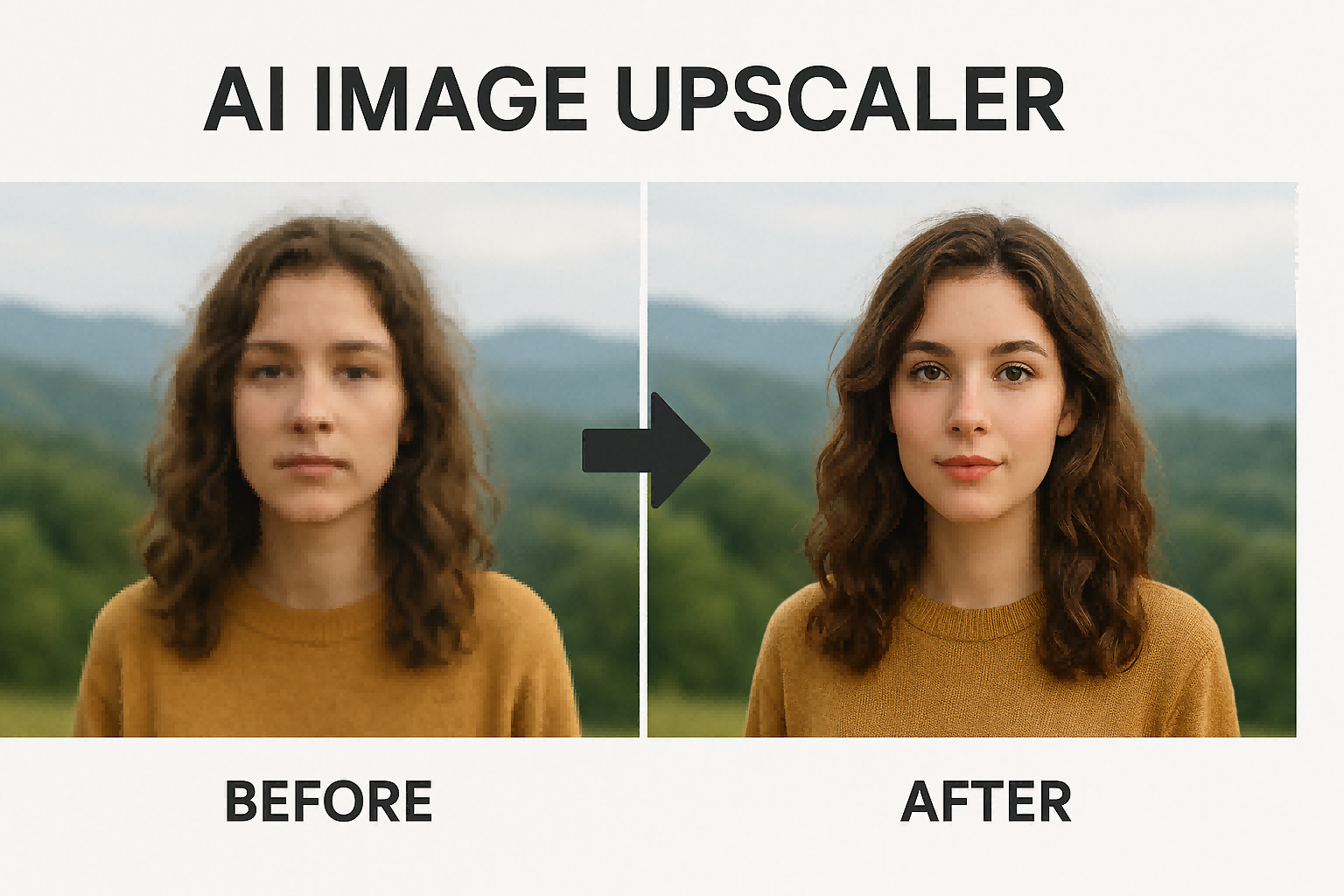
AI Image Upscaler
Transform low-resolution images into stunning high-quality visuals with our advanced AI Image Upscaler. Part of ImageGPT's comprehensive suite of AI image tools, our upscaler intelligently adds pixels to increase resolution while preserving details.

Superior Resolution Enhancement with AI Technology
Our AI Image Upscaler leverages advanced machine learning to intelligently enhance your images up to 8X their original resolution. Unlike traditional upscaling methods that simply stretch pixels, our AI Image Upscaler analyzes patterns and textures to create naturally detailed results without blurriness or pixelation.
Login

Preserve Details While Increasing Size
The AI Image Upscaler maintains the integrity of your original image while significantly boosting resolution. Perfect for enhancing old photos, improving product images for e-commerce, or preparing visuals for large-format printing. Our AI technology ensures edges remain sharp, textures stay natural, and fine details are preserved or even enhanced.
Login

Batch Processing for Multiple Images
Save time with our AI Image Upscaler's batch processing capability. Upload multiple images simultaneously and let our powerful AI enhance them all at once. Perfect for professionals handling large volumes of images, the AI Image Upscaler streamlines your workflow while delivering consistent, high-quality results across all your visuals.
Login
How to Use AI Image Upscaler
1Upload images
Upload up to 4 images (JPEG, PNG, or WebP format, max 5MB each). For best results, use high-quality images with clear subjects. The AI will upscale images to high resolution while preserving original composition and style.
2Customize upscaling settings
Optionally add other creative ideas (up to 500 characters) in the Other Ideas field to guide the upscaling process. Configure watermark and public display settings according to your preferences.
3Generate and download
Click the Generate button to process your images. The AI upscales images to high resolution while enhancing sharpness, clarity and texture without altering overall look. Once complete, download your ultra-high resolution, professionally refined images.
Frequently Asked Questions About AI Image Upscaler
Common questions about our comprehensive AI creative platform
Need additional help with AI Image Upscaler? Contact our support team
Related Tools to AI Image Upscaler
In addition to AI Image Upscaler, you can also try our other tools.



