Login
Upload noisy images in JPEG, PNG, or WebP format (max 5MB each, up to 4 images)
Samples
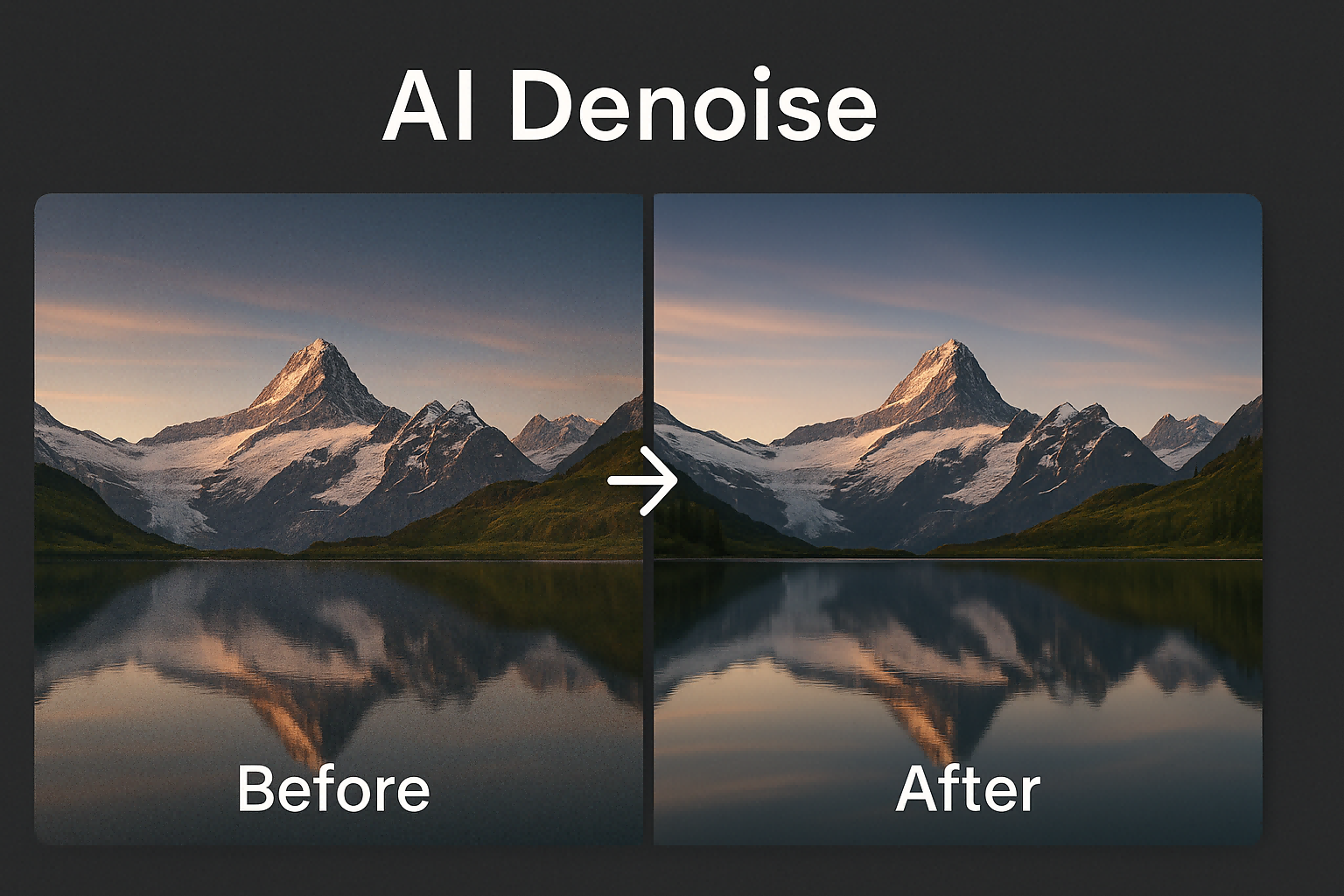
Denoise AI
Transform noisy, grainy photos into crystal-clear masterpieces with ImageGPT.io's AI Denoise AI. Our advanced deep learning technology intelligently removes noise while preserving important details, making your photos look their absolute best.
Intelligent Noise Reduction

Our powerful AI engine distinguishes between actual image details and noise, allowing for superior noise removal without the blurring or detail loss common in traditional denoising tools. Perfect for photos taken in low light, high ISO settings, or with smartphone cameras.
Login
Preserve Critical Details

Unlike conventional denoising methods, AI Denoise AI maintains important image details like textures, edges, and fine features. Ideal for portrait photography, wildlife shots, and macro photography where maintaining detail integrity is crucial to the final image.
Login
Simple One-Click Solution

No complicated settings or technical expertise required. Simply upload your image and let our AI do the work. Advanced users can also fine-tune settings for custom results. Part of ImageGPT.io's comprehensive suite of AI-powered image enhancement tools for professionals and hobbyists alike.
Login
How to Use AI Denoise AI
1Upload images
Upload up to 4 images (JPEG, PNG, or WebP format, max 5MB each). For best results, use high-quality images with clear subjects. The AI will remove noise, artifacts and grain while keeping the original subject intact.
2Customize denoising settings
Optionally add other creative ideas (up to 500 characters) in the Other Ideas field to guide the denoising process. Configure watermark and public display settings according to your preferences.
3Generate and download
Click the Denoise Image button to process your images. The AI removes noise, artifacts and grain to produce a clean, smooth version while retaining fine details, natural textures and lighting. Once complete, download your high-quality denoised images.
FAQ
Related Tools to AI Denoise AI
In addition to AI Denoise AI, you can also try our other tools.

Ghibli Image Generator

GPT-4o Image Generator

AI Inpainting
