AI Uncrop
Transform your images by extending them beyond their original boundaries with ImageGPT's AI Uncrop tool. Our advanced AI technology intelligently generates content around your existing image, creating seamless expansions that maintain visual quality and coherence.
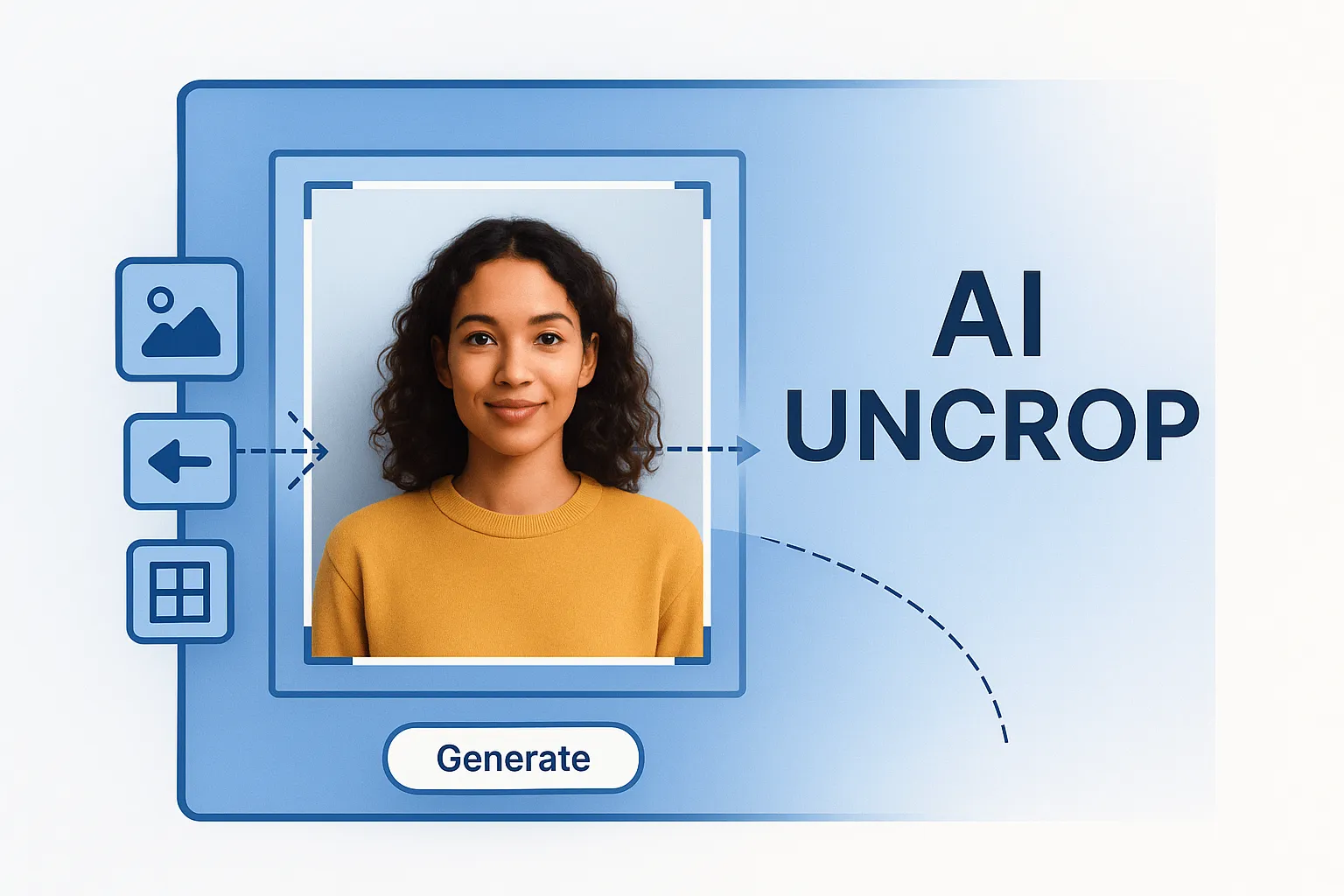
Login

Seamlessly Expand Your Images with AI Uncrop
AI Uncrop uses advanced machine learning to intelligently extend your images beyond their original boundaries. Unlike traditional cropping that reduces size, our AI Uncrop technology adds new content that blends perfectly with your original image, preserving quality and maintaining visual coherence. Perfect for photographers, designers, and social media managers who need to adjust aspect ratios without compromising their vision.
Login

Adjust to Any Aspect Ratio with AI Uncrop
Need your image in a specific format? AI Uncrop allows you to easily adjust images to any aspect ratio without distortion or quality loss. Whether you're preparing content for social media platforms, e-commerce listings, or print materials, our AI Uncrop tool ensures your visuals look perfect in every dimension. Simply select your desired aspect ratio, and let our AI handle the rest, generating content that seamlessly extends your original image.
Login

Save Time with One-Click AI Uncrop
Manually extending images can be time-consuming and technically challenging. Our AI Uncrop tool automates this process, saving you hours of work with just a few clicks. Upload your image, choose your desired dimensions, and let our advanced AI analyze your original content and generate new elements that blend seamlessly. AI Uncrop preserves the style, texture, and quality of your original image while expanding its boundaries, giving you professional results in seconds.
Login
How to Use AI Uncrop
1Upload Your Image
Select and upload the image you want to expand. AI Uncrop supports popular formats including JPG, PNG, and WebP files up to 30MB in size.
2Choose Your Dimensions
Select your desired size or aspect ratio for the expanded image. You can choose from preset ratios or customize the dimensions to fit your specific needs.
3Generate and Download
Click generate and let our AI Uncrop tool analyze your image and intelligently extend it beyond its original boundaries. Once complete, download your seamlessly expanded image ready for use.
Frequently Asked Questions About AI Uncrop
Common questions about our comprehensive AI creative platform
Need additional help with AI Uncrop? Contact our support team
Related Tools to AI Uncrop
In addition to AI Uncrop, you can also try our other tools.

AI Outpainting

AI Inpainting

Image to Image
