Login
GPT-4o Image Editior
Experience the power of OpenAI's latest multimodal AI technology with ImageGPT.io's GPT-4o Image Edition. Generate stunning, detailed images from simple text prompts, edit existing photos seamlessly, and bring your creative vision to life with unprecedented accuracy and control.
JPEG, PNG, WebP (max 5MB each)
Samples
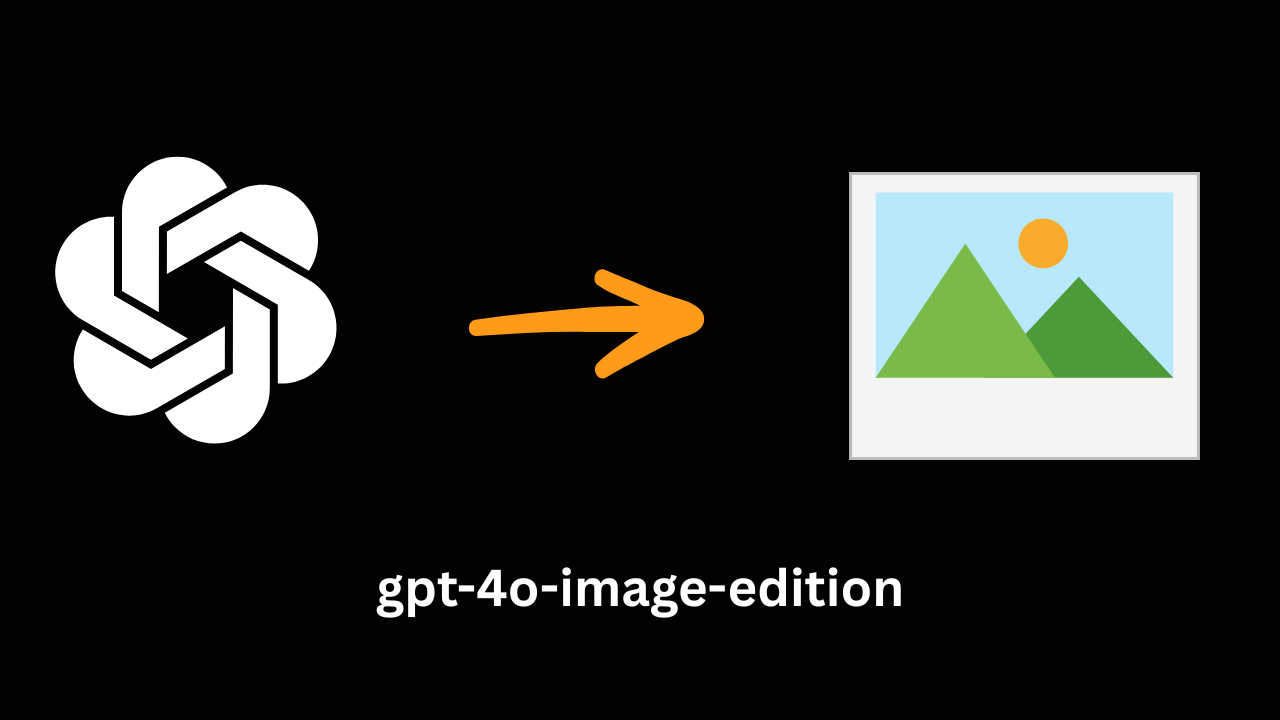
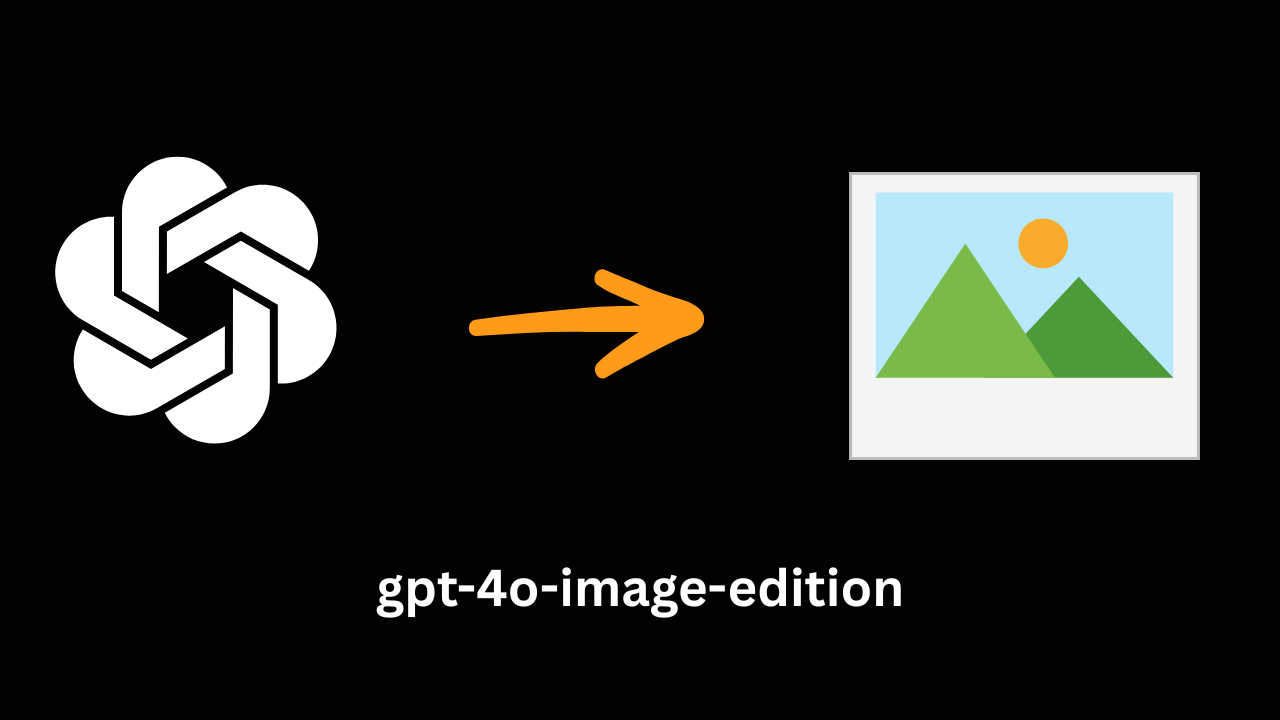
Integrated Multimodal AI Experience

Unlike previous image generators, GPT-4o Image Edition integrates text and image understanding in a single model. Generate and refine images within the same conversation, with better contextual understanding and seamless workflow. Perfect for creative projects that require multiple iterations and precise adjustments.
Login
Superior Text Rendering & Detail Accuracy

Create images with perfectly legible text and intricate details that previous AI models struggled with. GPT-4o Image Edition excels at rendering readable signs, labels, and typography within images. Generate infographics, product mockups, and educational content with crystal-clear text elements and precise visual details.
Login
Advanced Image Editing & Transformation

Transform existing images with natural language instructions. Convert photos to cartoons, change backgrounds, add elements, or alter styles with simple prompts. GPT-4o Image Edition understands context and maintains composition while implementing your requested changes, making complex image editing accessible to everyone regardless of design experience.
Login
How to Use GPT-4o Image Edition
1Describe Your Vision
Enter a detailed text prompt describing the image you want to create. Be specific about style, content, colors, and composition for best results. For example: 'Create a realistic image of a cat wearing a chef's hat and apron, cooking in a kitchen with copper pots hanging in the background.'
2Refine Through Conversation
Review the generated image and provide feedback to refine it. Ask for specific changes like 'make the background brighter,' 'change the cat to a cartoon style,' or 'add more cooking utensils.' The AI understands context from your previous interactions for increasingly accurate results.
3Download & Share
Once satisfied with your image, download it in high resolution for use in your projects. All images include metadata identifying them as AI-generated. Use them for social media, presentations, website content, product mockups, or creative inspiration.
FAQ