Login
Samples
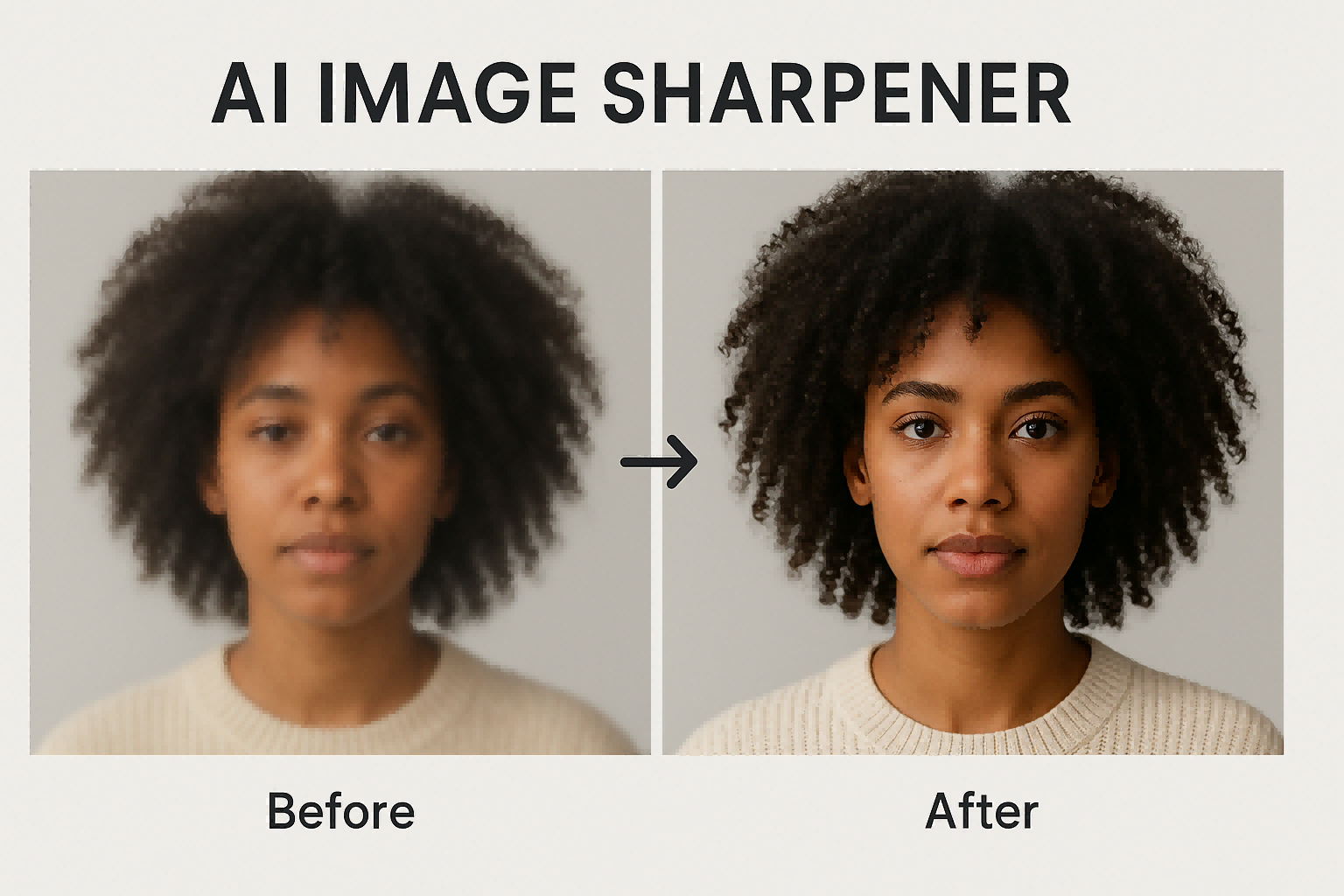
AI Image Sharpener
Instantly transform blurry, low-quality photos into crisp, professional-looking images with ImageGPT.io's AI-powered Image Sharpener. Our advanced deep learning technology intelligently enhances details while maintaining natural image quality.
Intelligent Blur Correction

Our AI precisely identifies different types of blur including motion, focus, and camera shake. Unlike traditional filters that simply boost contrast, our deep learning models understand image content to restore natural-looking details.
Login
Natural Results Without Artifacts

Say goodbye to halos, fringing, and other artifacts common with traditional sharpening tools. ImageGPT.io's AI Image Sharpener intelligently enhances details while preserving natural textures and avoiding the over-processed look.
Login
One-Click Enhancement

No technical expertise required. Our user-friendly interface automatically determines optimal sharpening parameters for each unique image. Process single photos or batch enhance multiple images with equal precision and speed.
Login
How to Use AI Image Sharpener
1Upload Images
Upload up to 4 images you want to sharpen and enhance. Our AI Image Sharpener accepts JPG, PNG, and WebP files up to 5MB each. Simply drag and drop or click to browse your files.
2Configure Options (Optional)
Optionally describe sharpening strength or specific areas to enhance (e.g., 'sharpen faces', 'enhance text', 'increase edge clarity'). You can also adjust watermark and display settings to customize your output.
3Generate & Download
Click the Generate button and our AI will process your images in seconds. Download your professionally sharpened images with enhanced clarity, details, and sharpness while maintaining natural appearance.
FAQ