Login
Unblur Images
Transform blurry photos into crystal-clear images with ImageGPT's professional AI technology. Whether it's camera shake, motion blur, or focus issues, ImageGPT's advanced unblur images tool restores sharpness and clarity in seconds.
JPEG, PNG, WebP (max 5MB)
Samples
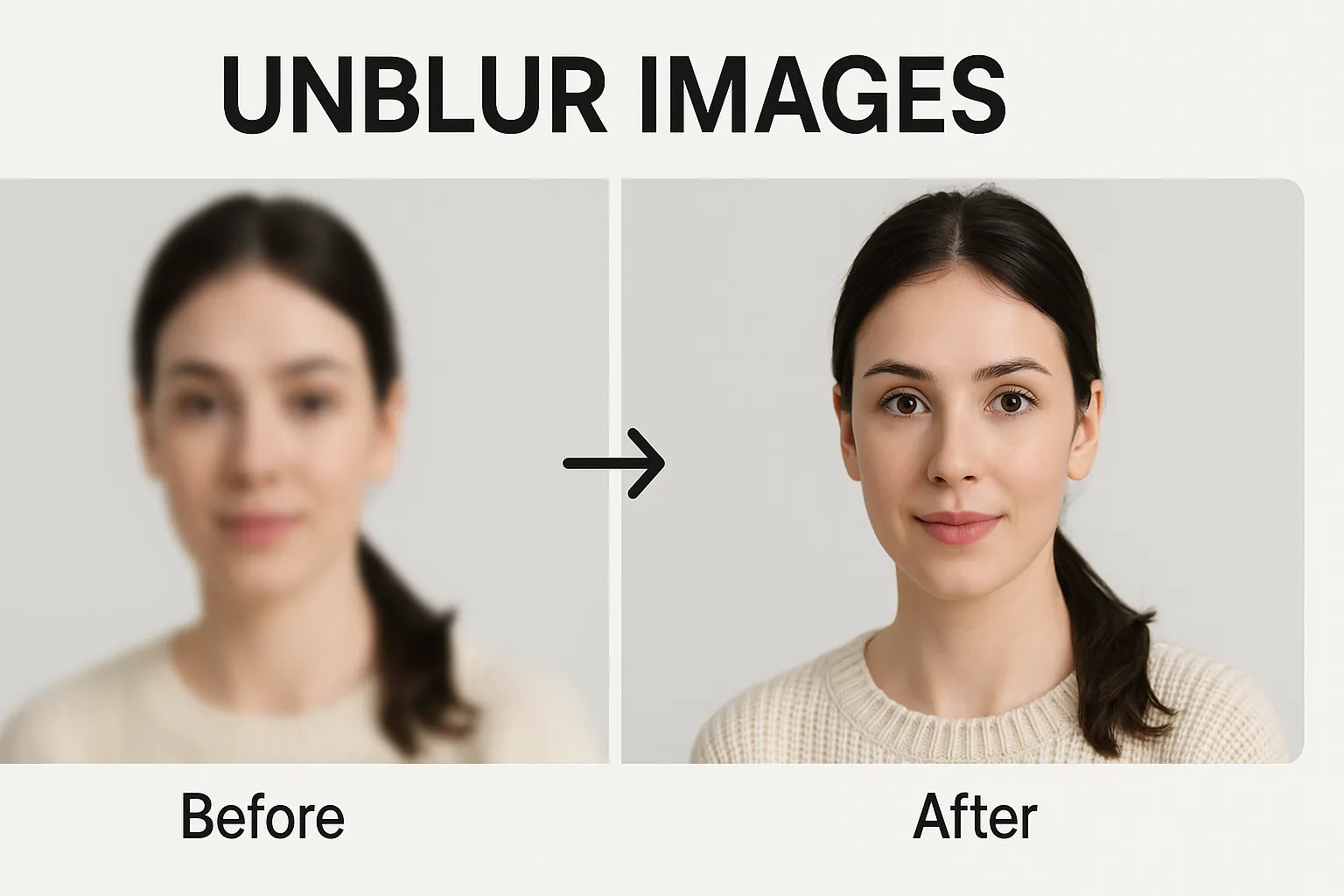
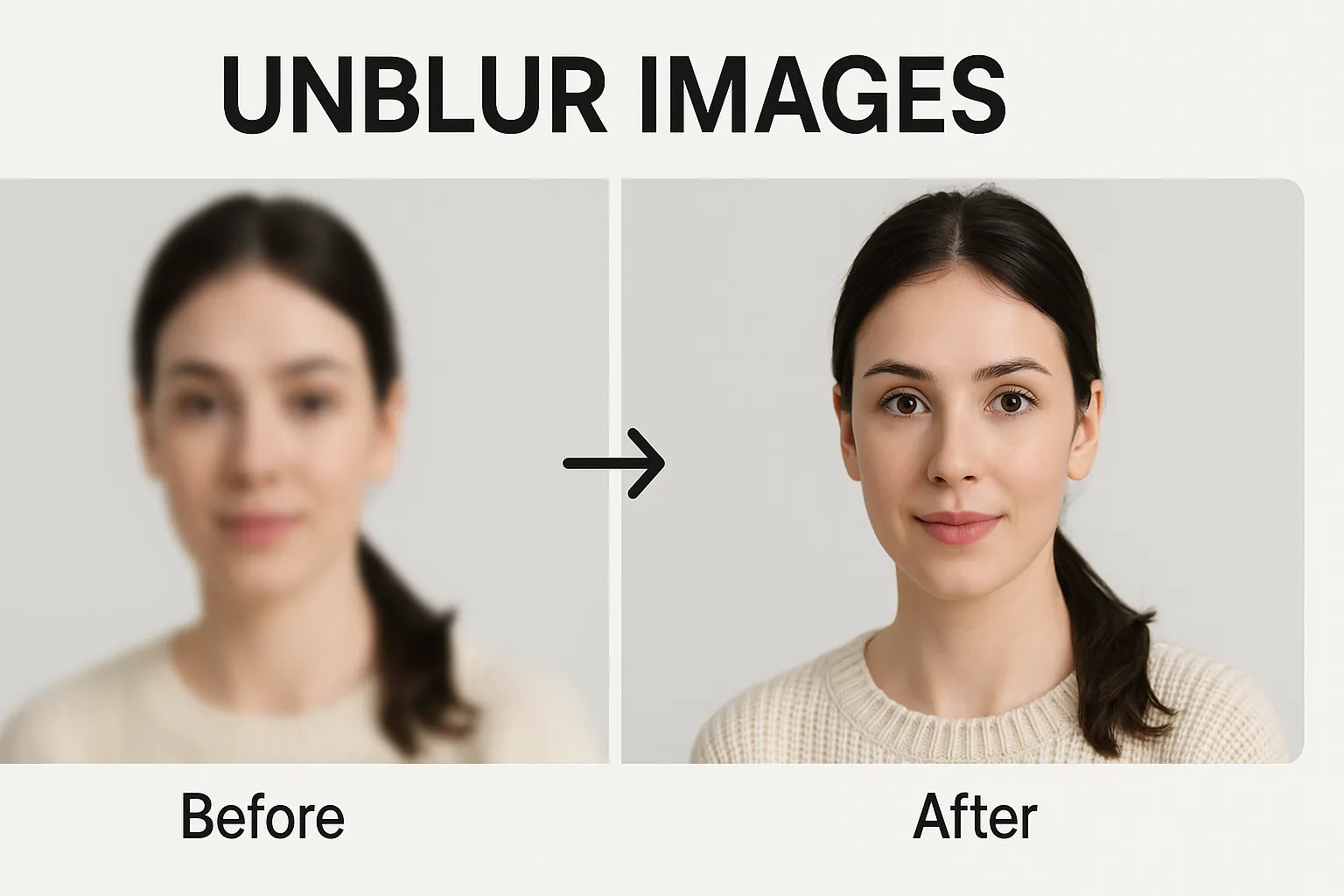

AI-Powered Image Enhancement
ImageGPT's advanced AI technology analyzes your blurry photos and automatically removes blur caused by camera shake, motion blur, or focus issues. ImageGPT's unblur images tool uses sophisticated machine learning algorithms to restore sharpness and enhance details, transforming your unclear photos into professional-quality images with just one click.
Login

Restore Old and Damaged Photos
Breathe new life into your precious memories with ImageGPT's powerful unblur images feature. Whether you have vintage family photos, historical documents, or old photographs that have become blurry over time, ImageGPT's AI technology can restore clarity and enhance details while preserving the authentic character of your original images.
Login

Professional Results for Any Image Type
From portrait photography to product images, ImageGPT's unblur images tool delivers exceptional results across all image types. Whether you need to sharpen blurry text in documents, enhance product photos for e-commerce, or fix motion blur in action shots, ImageGPT's AI ensures every detail is crisp and clear for professional presentation.
Login
How to Use Unblur Images
1Step 1
Upload your blurry image in JPG, PNG, or WEBP format. ImageGPT's unblur images tool supports high-resolution photos for optimal enhancement results.
2Step 2
ImageGPT's advanced AI analyzes your photo and automatically detects areas affected by blur, motion, or focus issues. ImageGPT's unblur images algorithm works in seconds to enhance clarity and restore details.
3Step 3
Download your crystal-clear, enhanced image with restored sharpness and improved quality. Use the unblur images results for printing, social media, or professional presentations with confidence.
FAQs About Unblur Images
Common questions about Unblur Images
Need additional help with Unblur Images? Contact our support team
Related Tools to Unblur Images
In addition to Unblur Images, you can also try our other tools.



