Login
Free Image to Prompt Generator
Convert Image to Prompt to generate your own image

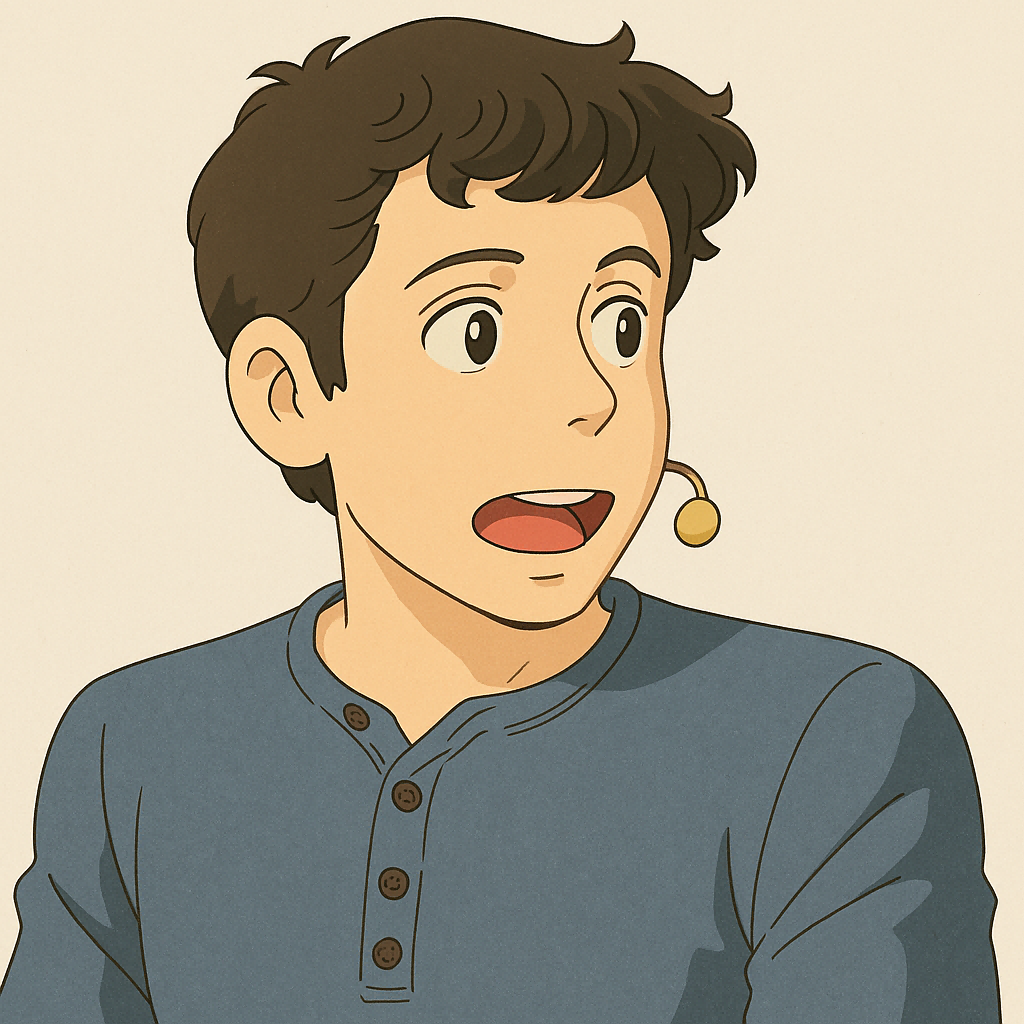
Supported formats: JPEG, PNG, WebP (max 5MB each)
Generated prompt will appear here

Extract Detailed Prompts From Any Image
Our Image To Prompt AI tool analyzes your images to identify key elements including subject, setting, artistic style, lighting, and composition. The resulting text prompts capture both the main subject and atmospheric details, making it easy to recreate similar images using AI generation tools or to understand how AI interprets visual content.
Login

Multiple Output Formats for Various AI Models
Our Image To Prompt AI technology supports multiple output formats tailored for different AI image generation models. Choose from General Description, Stable Diffusion, Midjourney, and other format options to get prompts optimized for your preferred AI tool. With multilingual support and word count options, you can customize the output to match your specific needs.
Login

Versatile Applications Across Industries
Image To Prompt AI serves diverse needs across multiple fields. Artists use it to inspire new creations, content creators generate ideas for stories, marketers align visuals with branding, educators teach AI concepts, and researchers analyze visual data. It's also valuable for accessibility purposes, creating alt text for images, and for data labeling in machine learning projects.
Login
How to Use Image To Prompt AI
1Upload Your Image
Upload an image in common formats like JPEG, PNG, or GIF. Our Image To Prompt AI tool supports various file types with simple drag-and-drop functionality or file selection. You can also provide an image URL for processing.
2Select Output Options
Choose your preferred output format (General, Stable Diffusion, Midjourney), word count (brief or detailed), and language. Image To Prompt AI offers customization options to tailor the results to your specific needs and the AI model you plan to use.
3Get Your Prompt
Our Image To Prompt AI technology analyzes your image and generates a detailed textual description. Copy the prompt to use with your favorite AI image generation tool, refine it if needed, or save it for future reference. The process is quick, efficient, and provides accurate results.
Frequently Asked Questions About Image To Prompt AI
Common questions about our comprehensive AI creative platform
Need additional help with Image To Prompt AI? Contact our support team
Related Tools to Image To Prompt AI
In addition to Image To Prompt AI, you can also try our other tools.

Text to Image

AI Image to Image

GPT-4o Image Generator
