Login
AI Logo Background Remover
Remove backgrounds from logos instantly with our advanced AI technology. Part of ImageGPT.io's suite of AI image tools, our background remover delivers perfect edge detection and transparent backgrounds in seconds - no design skills required.
JPEG, PNG, WebP (max 5MB each)
Samples

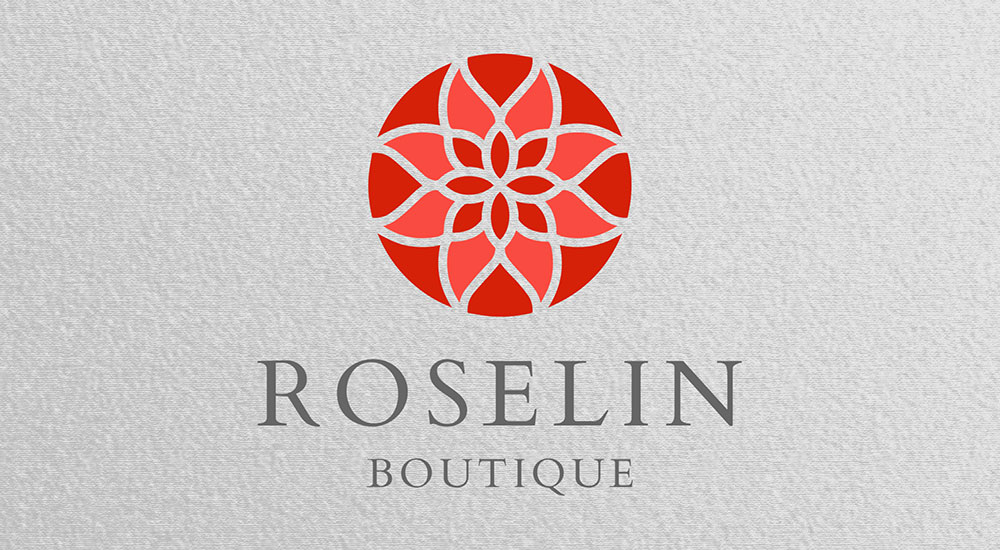
Perfect Edge Detection

Our advanced AI precisely detects edges of any logo, preserving intricate details and ensuring clean, professional results every time. Works with complex designs, text logos, and fine details without quality loss.
Login
Instant Processing

Process logos in just 3 seconds with our lightning-fast AI. Batch upload up to 20 logos at once for efficient workflows. Download your transparent PNG files immediately - no waiting, no complex software required.
Login
Superior Output Quality

Get high-definition transparent PNGs that maintain original quality without pixelation or blurry edges. Perfect for websites, marketing materials, presentations, and merchandise. Fully customizable with options to add new backgrounds.
Login
How to Use AI Logo Background Remover
1Step 1
Upload your logo image in any common format (PNG, JPG, JPEG, or WEBP).
2Step 2
Our AI automatically detects and removes the background in seconds.
3Step 3
Download your logo with a transparent background or customize with a new background.
FAQ