Login
AI White Background
Instantly remove and replace any image background with clean white using advanced AI. Part of ImageGPT.io's powerful suite of AI image editing tools.
JPEG, PNG, WebP (max 5MB each)
Samples
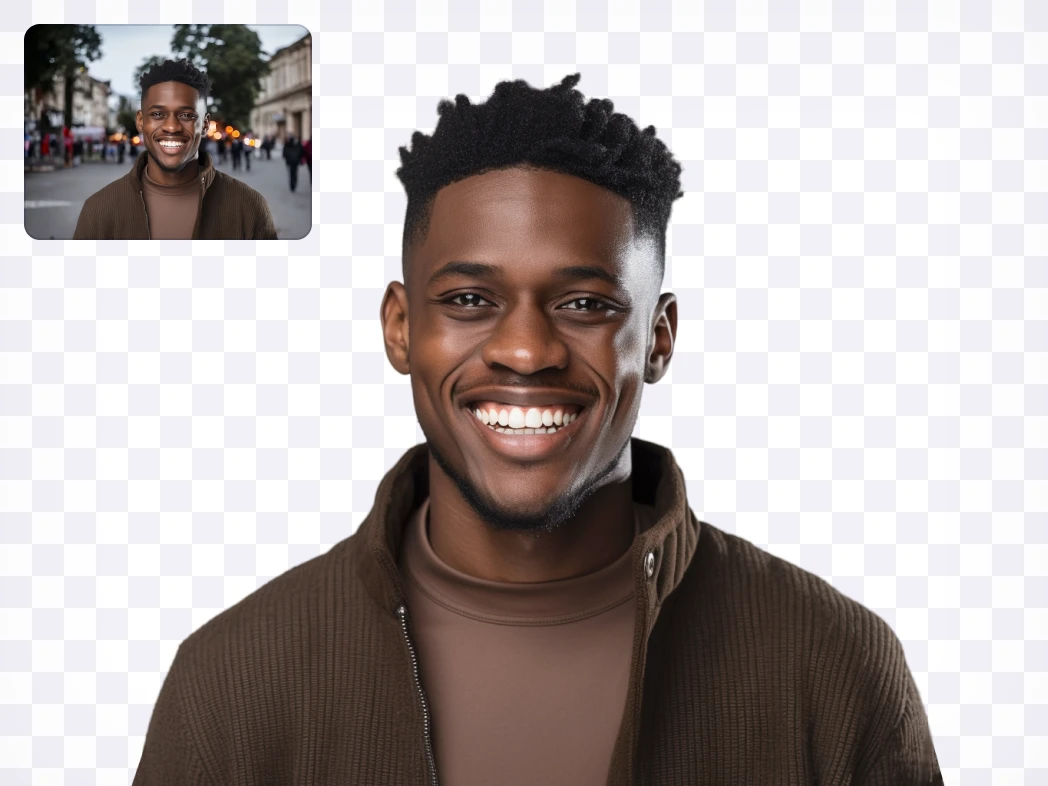
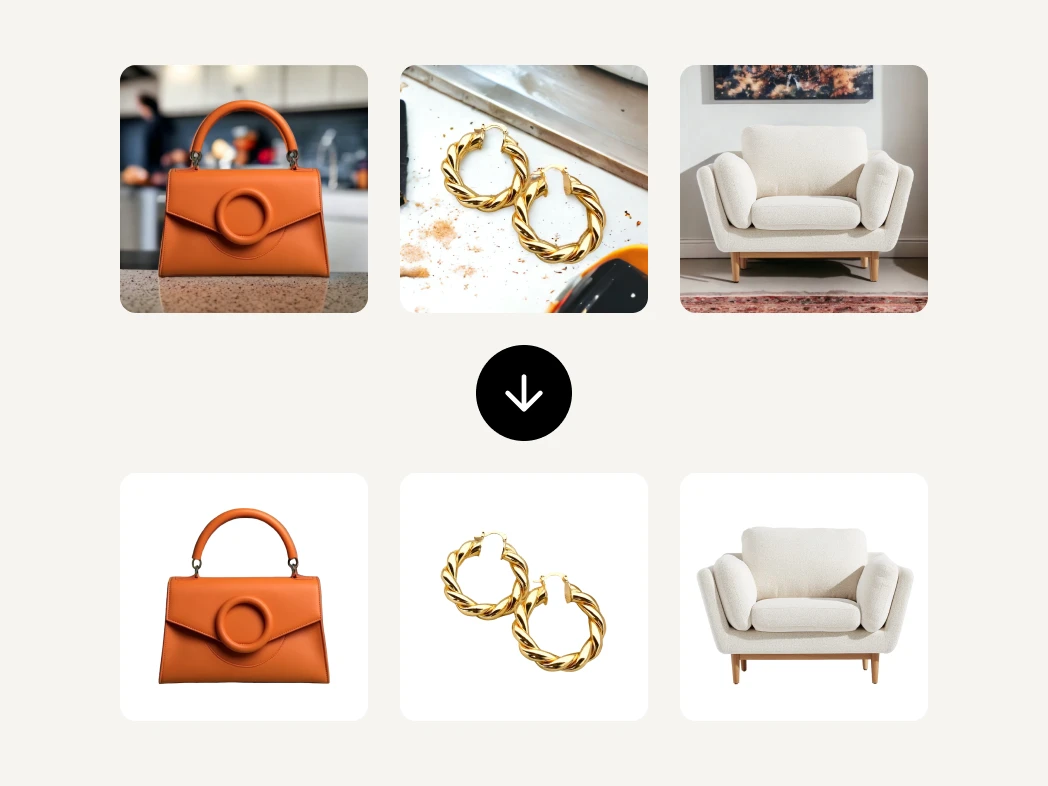
Professional-Quality Results in Seconds

Our advanced AI technology detects and separates subjects from even the most complex backgrounds with incredible precision. Get studio-quality white backgrounds without professional equipment or editing skills.
Login
Batch Processing for Maximum Efficiency

Save hours of editing time by processing multiple images at once. Perfect for e-commerce stores, marketplaces, and product catalogs that need consistent, clean white backgrounds across their entire inventory.
Login
Seamless Integration with Your Workflow

Export your images in any format you need, with options for transparent backgrounds, adjustable whiteness levels, and direct integration with popular e-commerce platforms and design software. Part of ImageGPT.io's comprehensive suite of AI image tools.
Login
How to Use AI White Background
1Step 1
Upload your image or drag and drop it into the designated area. Our tool accepts JPG, PNG, WEBP, and other common formats.
2Step 2
Let our AI process your image and automatically detect the subject. This typically takes only a few seconds, even for complex images.
3Step 3
Download your new image with a perfect white background. You can also adjust settings like shadow effects or make fine-tuning edits if needed.
FAQ