Login
JPEG, PNG, WebP (max 5MB each, up to 4 images)
Samples
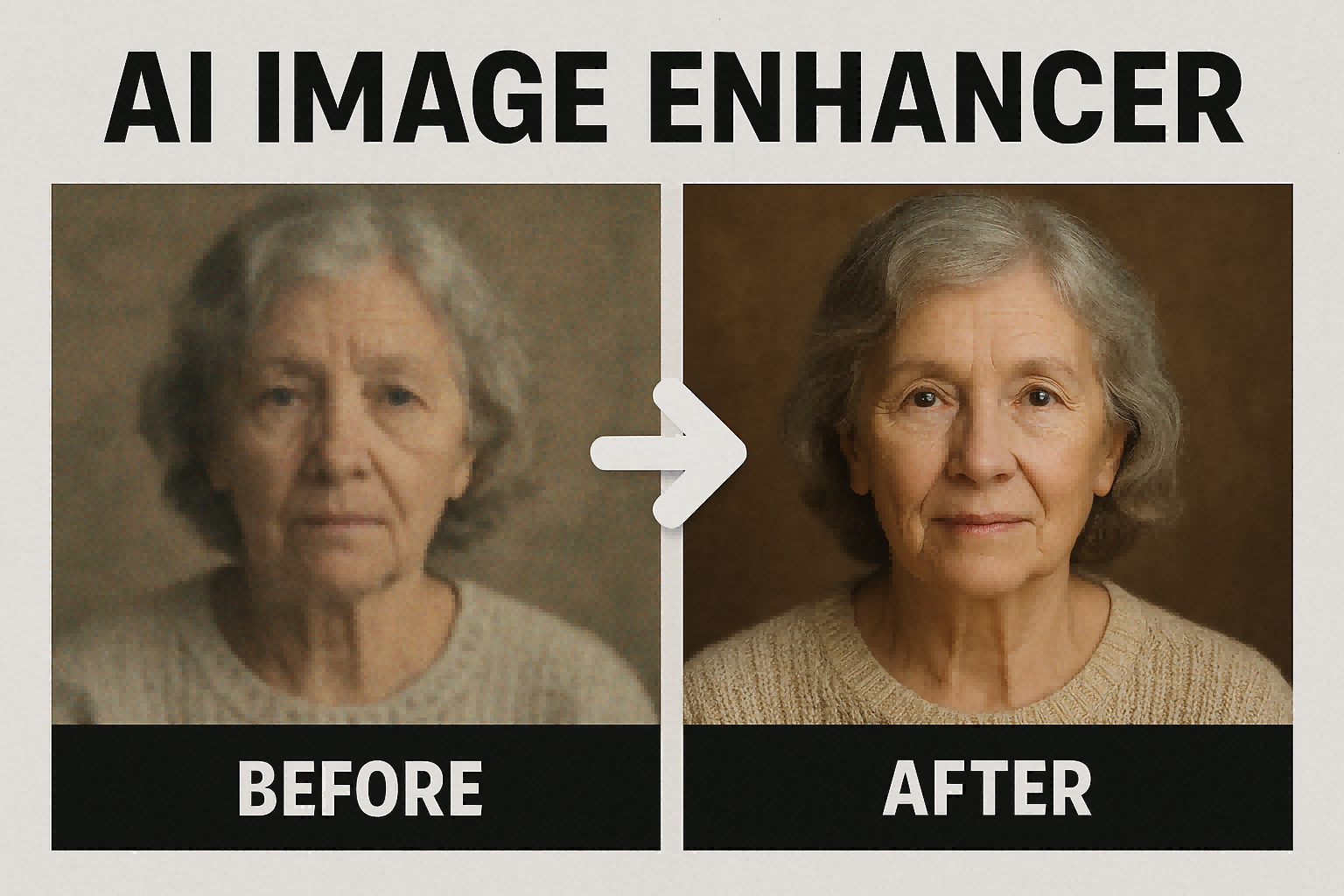
AI Image Enhancer
Transform low-quality images into stunning visuals with our advanced AI Image Enhancer. Part of ImageGPT's suite of AI image tools, our enhancer uses cutting-edge neural networks to sharpen details, remove noise, and improve overall image quality automatically.

Advanced AI-Powered Enhancement
Our AI Image Enhancer uses sophisticated deep learning models, including Convolutional Neural Networks (CNNs) and Generative Adversarial Networks (GANs), to analyze and transform your images. Unlike traditional enhancement methods that simply adjust pixels, our AI Image Enhancer intelligently generates new details based on image context, resulting in naturally enhanced photos with remarkable clarity.
Login

Comprehensive Enhancement Capabilities
The AI Image Enhancer offers multiple enhancement functions in one powerful tool. Upscale images up to 8x their original resolution, remove noise from low-light photos, sharpen blurry details, and correct color imbalances—all with a single click. Our AI Image Enhancer is perfect for photographers, e-commerce businesses, real estate professionals, and social media enthusiasts looking to improve their visual content.
Login

User-Friendly with Professional Results
The AI Image Enhancer combines powerful technology with an intuitive interface. Simply upload your image, and our AI analyzes it to identify areas needing improvement. Within seconds, the AI Image Enhancer delivers professional-quality results that would typically require hours of manual editing. Preview enhancements before downloading, and choose from various quality options to suit your specific needs.
Login
How to Use AI Image Enhancer
1Upload images
Upload up to 4 images (JPEG, PNG, or WebP format, max 5MB each). For best results, use high-quality images with clear subjects. The AI will enhance lighting, contrast, colors and detail while keeping the original subject intact.
2Customize enhancement settings
Optionally add other creative ideas (up to 500 characters) in the Other Ideas field to guide the enhancement process. Configure watermark and public display settings according to your preferences.
3Generate and download
Click the Enhance Image button to process your images. The AI improves lighting, contrast, colors and detail to elevate visual impact with richer tones, subtle depth, enhanced textures and professional finish. Once complete, download your high-quality enhanced images.
Frequently Asked Questions About AI Image Enhancer
Common questions about our comprehensive AI creative platform
Need additional help with AI Image Enhancer? Contact our support team
Related Tools to AI Image Enhancer
In addition to AI Image Enhancer, you can also try our other tools.



