Login
AI Magic Edit
Revolutionize your image editing with AI Magic Edit! Our advanced AI technology lets you modify images using natural language. Remove watermarks, change backgrounds, edit product photos, and transform scenes - all through simple text prompts. No technical skills needed, just describe what you want to see.
Click or drag to upload images
JPEG, PNG, WebP (max 5MB each)
50% OFF
50% OFF
Samples
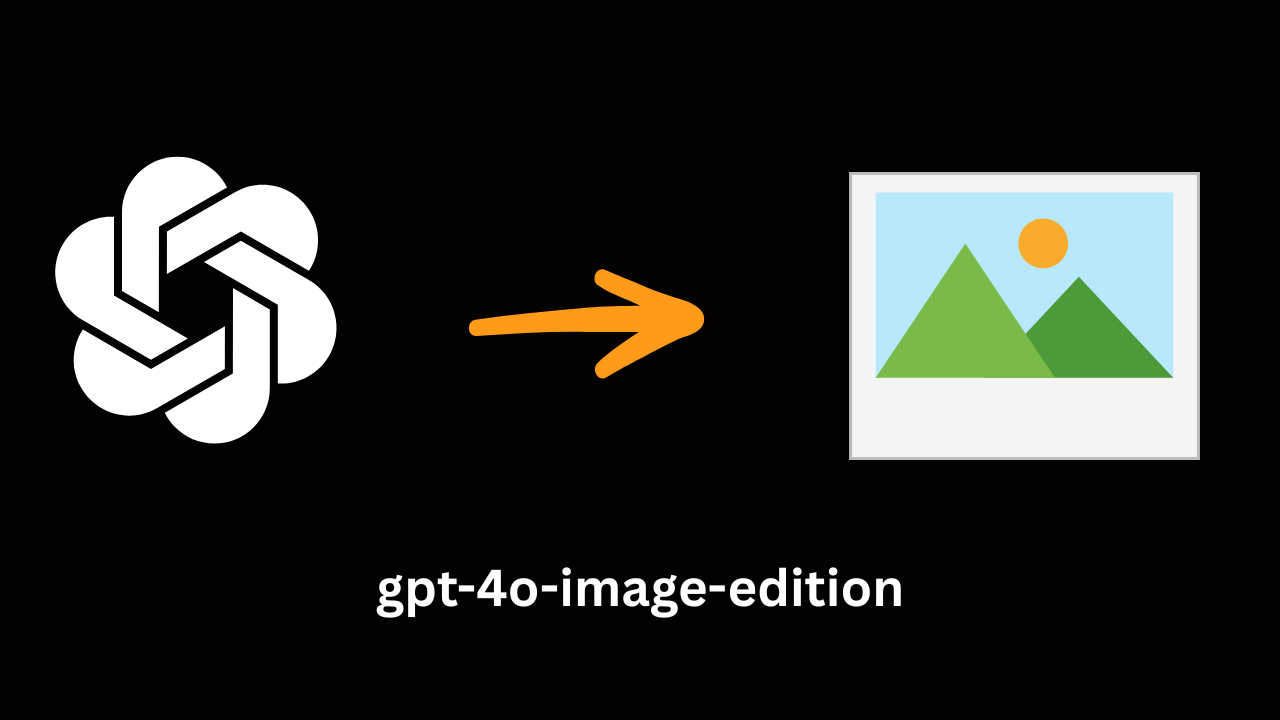
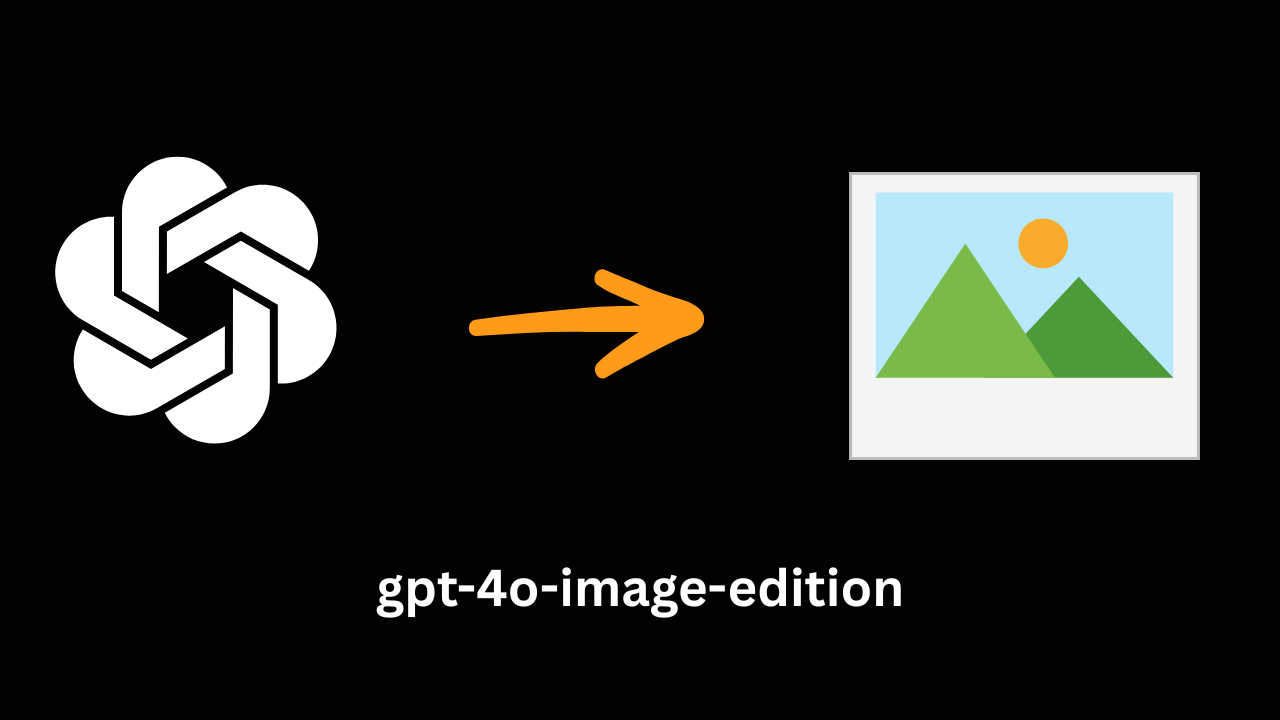
Auto
How to Use AI Magic Edit
1Step 1
Upload your image (supported formats: JPEG, PNG, WebP, max 5MB each)
2Step 2
Choose your editing goal: remove watermarks, change backgrounds, edit product photos, remove people, or change scenes
3Step 3
Type your editing instructions and click 'Magic Edit' to see the transformed result instantly
FAQ
FAQ
AI Magic Edit is a cutting-edge image editing tool that allows you to modify images using simple text commands. From removing watermarks to changing backgrounds and editing product photos, our AI makes sophisticated image manipulation accessible to everyone without technical expertise.
You can perform various edits including removing watermarks, changing backgrounds, editing product photos, removing people from images, changing scenes, and creating professional ID photos. The tool supports multiple editing styles and can transform your images based on your text descriptions.
Simply upload your image, describe the changes you want to make in natural language, and our AI will transform your image accordingly. You can make multiple edits to the same image, and each edit only takes seconds to complete.
We support JPEG, PNG, and WebP formats with a maximum size of 5MB per image. For optimal results, ensure your images are clear and well-lit.
Yes, we prioritize content safety. The tool includes built-in safety features and won't generate inappropriate content. Your uploaded images are processed securely and privately.
AI Magic Edit supports multiple languages including English, Spanish, Japanese, Chinese, and Hindi, making it accessible to users worldwide.
Yes, you can use the edited images for both personal and commercial purposes according to our terms of service. Our tool is perfect for e-commerce product photos, marketing materials, and professional content.
For optimal results, provide clear and specific instructions about what you want to change. For example, 'Remove the watermark from the top right corner' or 'Change the background to a modern office setting'. The more specific your instructions, the better the results.
AI Magic Edit stands out for its specialized features like watermark removal, background changing, and scene transformation capabilities. Our user-friendly interface and quick processing times make professional-quality image editing accessible to everyone.
The tool is designed for quick and efficient editing. Whether you're a photographer, e-commerce seller, or content creator, you can easily batch process images, make quick edits, and download your results immediately. Perfect for streamlining your content creation process.