Login
Grok 3 Image Generator
Create stunning photorealistic images from text prompts with ImageGPT.io's Grok 3 Image Generator. Part of our suite of AI image tools, this powerful generator transforms your ideas into beautiful visuals in seconds.
JPEG, PNG, WebP (max 5MB each)
Samples
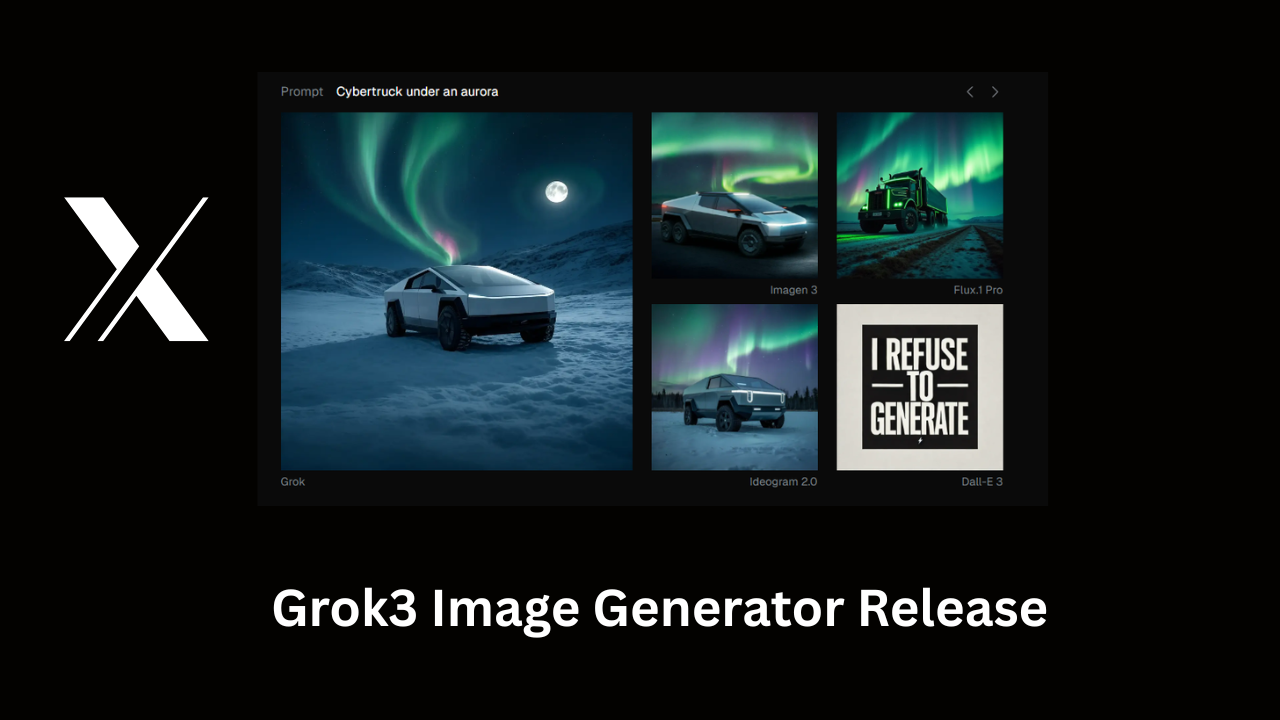
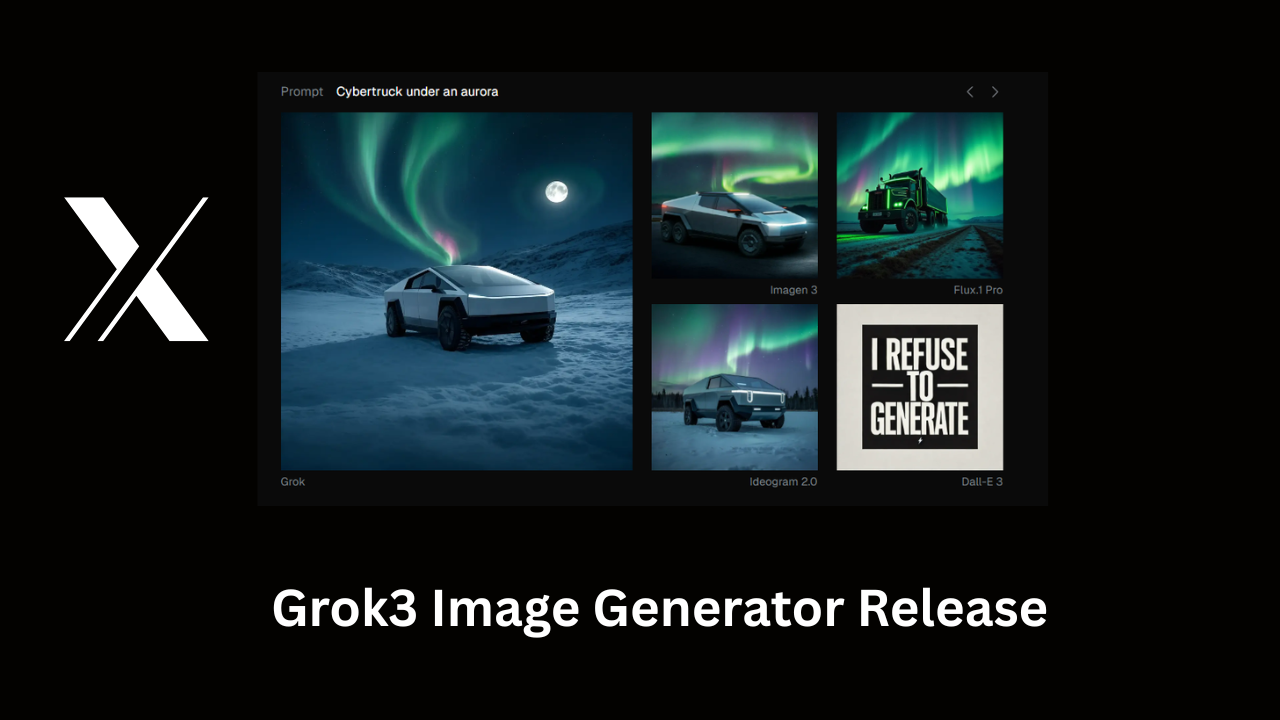
Photorealistic Image Generation

Grok 3 excels at creating detailed, realistic images that accurately reflect your text prompts. Generate stunning portraits, landscapes, product visualizations, and more with exceptional clarity and precision.
Login
Multimodal Input Support

Take your creativity further with Grok 3's ability to process both text and images. Upload existing images as inspiration or for editing, giving you greater creative control and flexibility in your image generation process.
Login
Fast Generation & Multiple Styles

Generate high-quality images in just 3-5 seconds with ImageGPT.io's Grok 3. Create content in various artistic styles, from Studio Ghibli-inspired art to photorealistic renderings, all with simple text prompts.
Login
How to Use Grok 3 Image Generator
1Enter Your Text Prompt
Describe the image you want to create with as much detail as possible. Include subject, setting, style, lighting, and mood for best results.
2Generate & Review Images
Click 'Generate' and watch as Grok 3 creates four unique images based on your prompt in just seconds. Review the results and select your favorite.
3Download or Refine
Download your preferred image in high-quality 1024x768 resolution, or refine your prompt to generate new variations until you achieve your perfect result.
FAQ