Login
AI Photo Restore
Breathe new life into your cherished memories with ImageGPT.io's AI Photo Restore. Our cutting-edge AI technology repairs scratches, enhances details, restores colors, and transforms damaged photos into stunning high-quality images in seconds.
JPEG, PNG, WebP (max 5MB each). Old and damaged photos welcome.
Samples

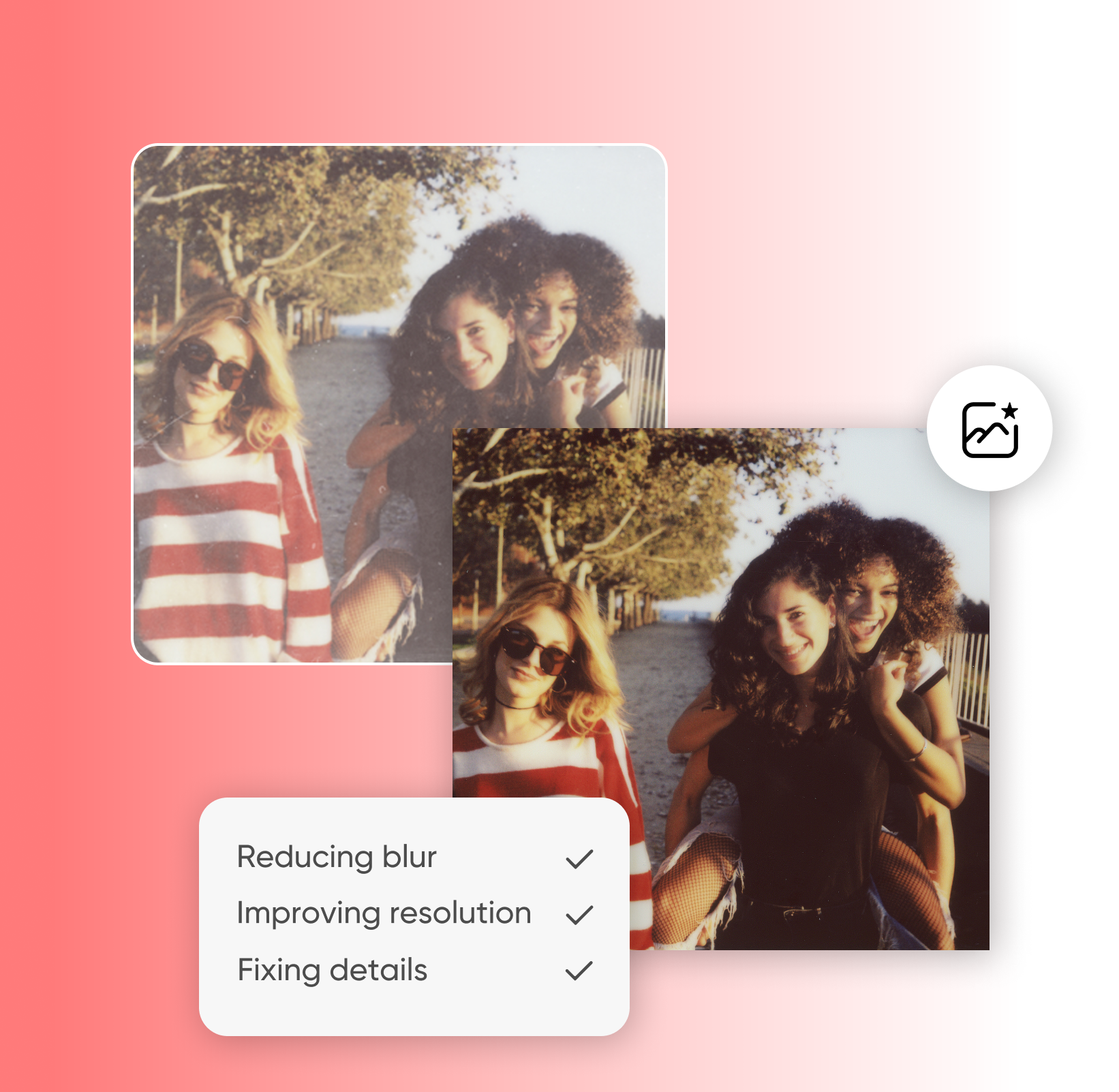
Advanced AI Restoration Technology

Our state-of-the-art AI models analyze your photos pixel by pixel, intelligently removing scratches, repairing tears, enhancing colors, and reconstructing missing details with remarkable accuracy. Powered by cutting-edge deep learning technology, AI Photo Restore preserves the authenticity of your memories while dramatically improving image quality.
Login
Colorize Black & White Photos

Transform monochrome memories into vibrant color with our advanced AI colorization. Our technology intelligently adds natural, historically accurate colors to black and white photos, bringing the past to life with stunning detail. Experience your family history in full color while maintaining the authentic character of your original photographs.
Login
Enhance Resolution & Quality

Dramatically improve the resolution and clarity of your old photos with our AI upscaling technology. Blur becomes sharp, grain disappears, and fine details emerge with stunning clarity. AI Photo Restore enhances image definition by up to 4x, making your restored photos perfect for printing, sharing, and preserving for generations to come.
Login
How to Use AI Photo Restore
1Step 1
Upload your old or damaged photo. Our tool accepts most image formats including JPG, PNG, and TIFF, with no file size restrictions.
2Step 2
Our AI technology automatically analyzes and restores your photo, removing scratches, enhancing colors, improving details, and optionally colorizing black & white images.
3Step 3
Download your beautifully restored photo in high resolution. Share it with family and friends or print it to preserve your memories for generations to come.
FAQ